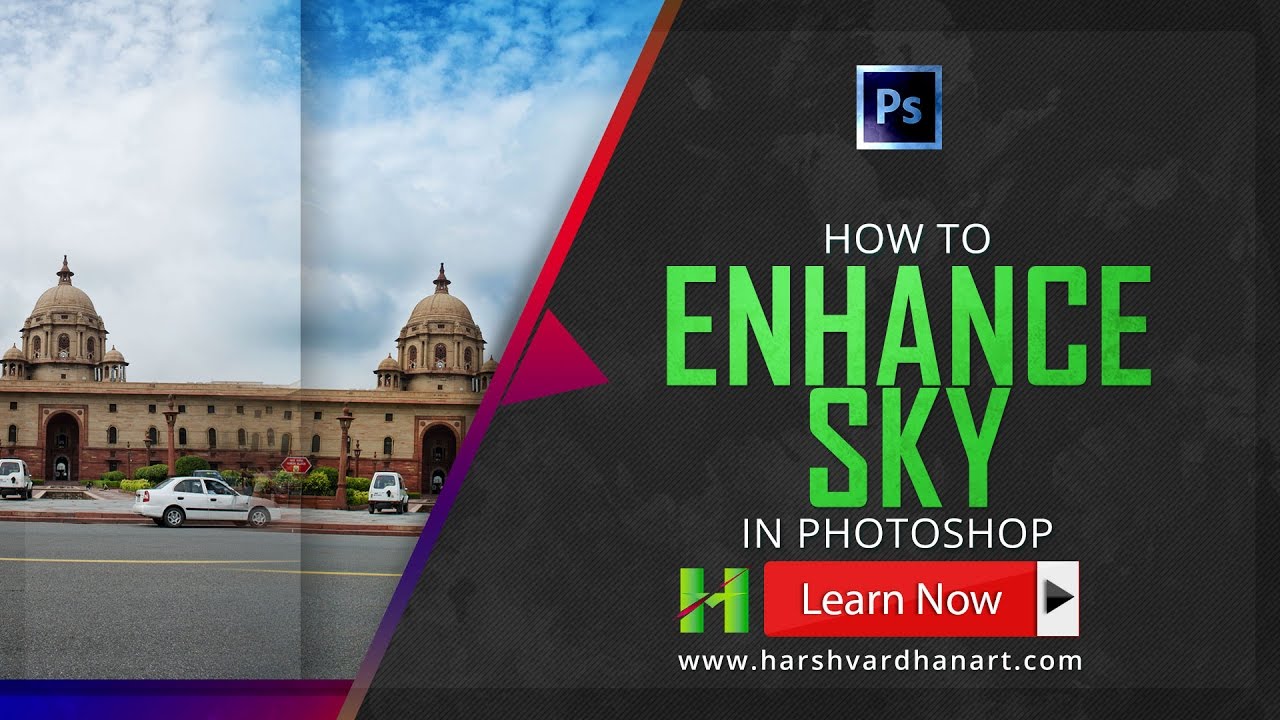Sunset Sunrise editing in Lightroom easily -Tutorial for absolute Beginners In this Tutorial, I will show you how to edit the sunset or sunrise photo in Adobe Lightroom Easily. Thank you for watching! If you have any question of Comment which you want to share, then leave that in the comment section below! Try to apply whatever you are learning from here and try to share it with me on my Private Facebook Group called Lens of View to get the feedback and lots of Tips & Tricks on Photoshop and Photography. Please, Subscribe & Share! Please Subscribe to My Channel:-https://www.youtube.com/user/harshvardhanroy?sub_confirmation=1 »»»»»»»»»»»»»»»»»»»»»»»»»»»»»»»»»»»»»»»»»»»»»»»»»»»»»»»»»»»»»» GET YOUR FREE GIFT:- http://ift.tt/2dHPwTF »»»»»»»»»»»»»»»»»»»»»»»»»»»»»»»»»»»»»»»»»»»»»»»»»»»»»»»»»»»»»» »»»»»»»»»»»»»»»»»»»»»»»»»»»»»»»»»»»»»»»»»»»»»»»»»»»»»»»»»»»»»» visit http://ift.tt/1r3ycwD for Big Discount on Pro-Tutorials & other Exciting Offer! Claim Here:-http://bit.ly/HVART-PROSUPPORT »»»»»»»»»»»»»»»»»»»»»»»»»»»»»»»»»»»»»»»»»»»»»»»»»»»»»»»»»»»»»» Join My Facebook Group Join My Facebook Group:- LENS OF VIEW http://ift.tt/2djYe8z Visit:-http://ift.tt/1r3ycwD Follow me on FaceBook:- http://ift.tt/2esogqW Follow me on Instagram:- http://ift.tt/2egygs3 Follow me on Twitter:- http://www.twitter.com/harshvardhanart Related Keywords:- sunset sunrise editing in lightroom, sunset, sunrise, lightroom, lightroom develop module, editing landscape images in lightroom, editing landscape images in photohsop, sunrises, sun, adjustments, photography, sunset editing lightroom, sunrise editing lightroom, edit sunset photo, edit sunrise photo, editing sunset photos lightroom, edit sunset image lightroom, lightroom sunset retouching, lightroom sunrise retouching, retouching sunset sunrise, sunset effect lightroom, sunset effect,